How to Download Chrome
April 1, 2013
If you have trouble of opening gmail in your own browser such as Internet Explorer 8, you need to download Chrome browser for the best use of gmail.
1. Go to Google Chrome Official Website or just click the following link https://www.google.com/intl/en/chrome/browser/
2. Choose your language which is located in the bottom right corner.
3. Click on the button “Download Chrome”.
4. Then click “Accept and Install” after reading the Terms of Service and selecting a few options


 Deutsch
Deutsch Português
Português Korean
Korean Indonesian
Indonesian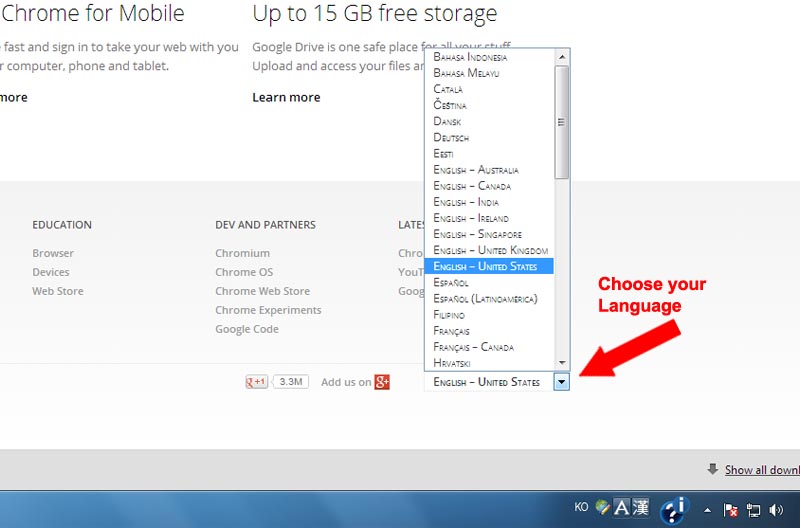
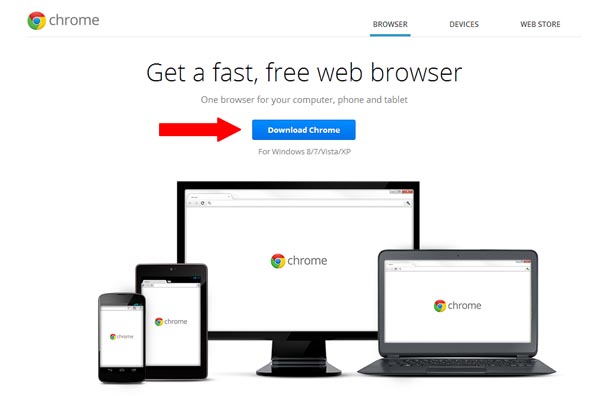
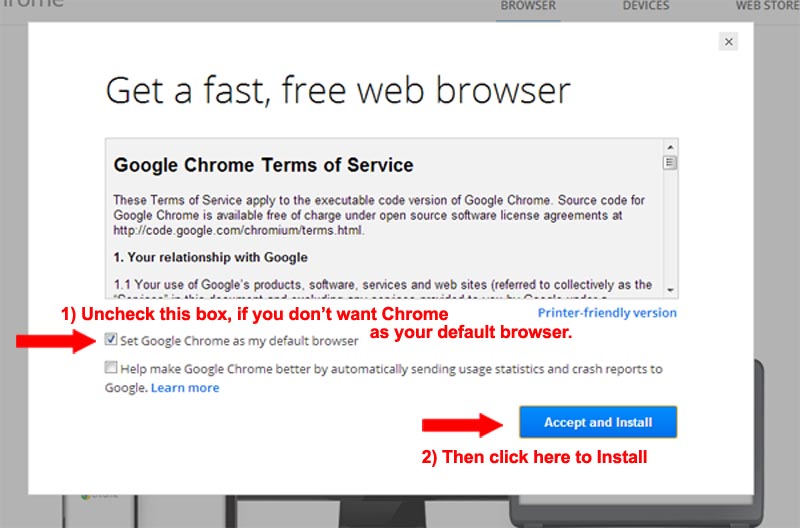










![[JPIC News] The power of small step](https://www.snd1.org/wp-content/uploads/20240219-The-power-of-small-steps-Fimage-60x60.jpg)
